Blog Archives
NSX-T Backend and import Segments like old days external networks to OrgvDC
When i saw there is no direct network for NSX-T backend i little surprised, thing that where gone old port groups what we were adding before under External Networks and then assign to OrgvDC
Good news if still using NSX-V backend its allowed, you can continue until migrate it to NSX-T

Come to NSX-T again, still there is a way to do it but with different style ;
New object name is a segment, I mean instead of create port group via vCenter we will start to create a segment which will be shown NSX-T managed port group, all other settings like uplink profile, modes and other things will be managed via NSX-T Manager.
Go to Segments from Networking and click ADD SEGMENT
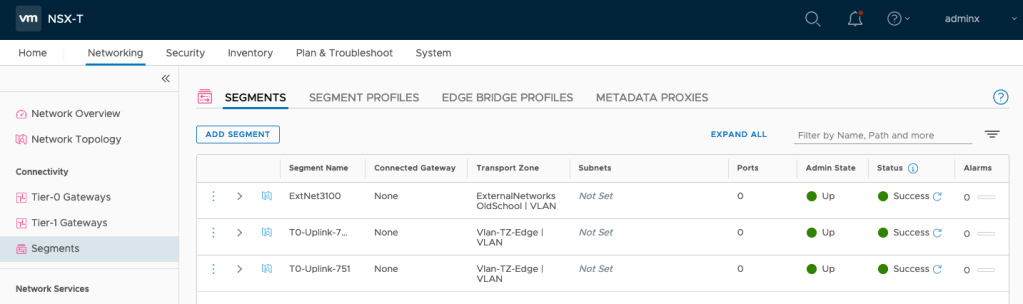
Don’t forget related Transport Zone also need to be assigned related vSphere or vCenter vSphere Nodes which will help under what distributed switch related port group will be created.
Not* I’m using vSphere 7 with vDS integrated NSX-T
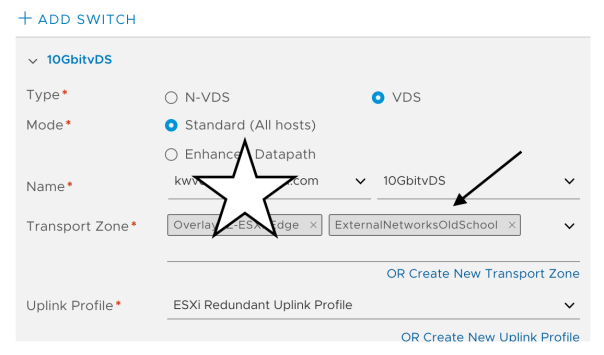
Set only name of the segment, important part is you have to choose Transport Zone and set VLAN ID.

Wait status turn to green ….

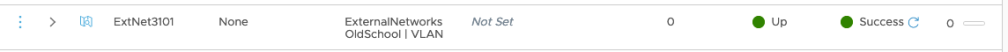
Then via vCD Administrator tenant portal you can import this segment to related organization again like old days …
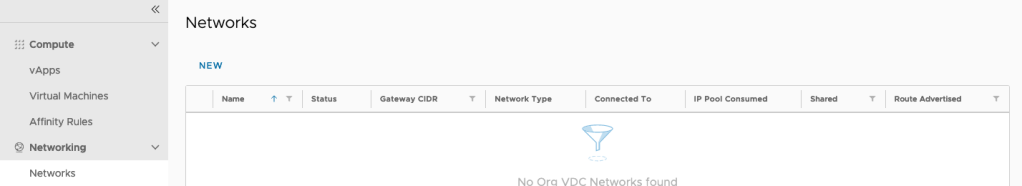
NEW –> Current Organization –> Choose Imported

Choose what you created segment before
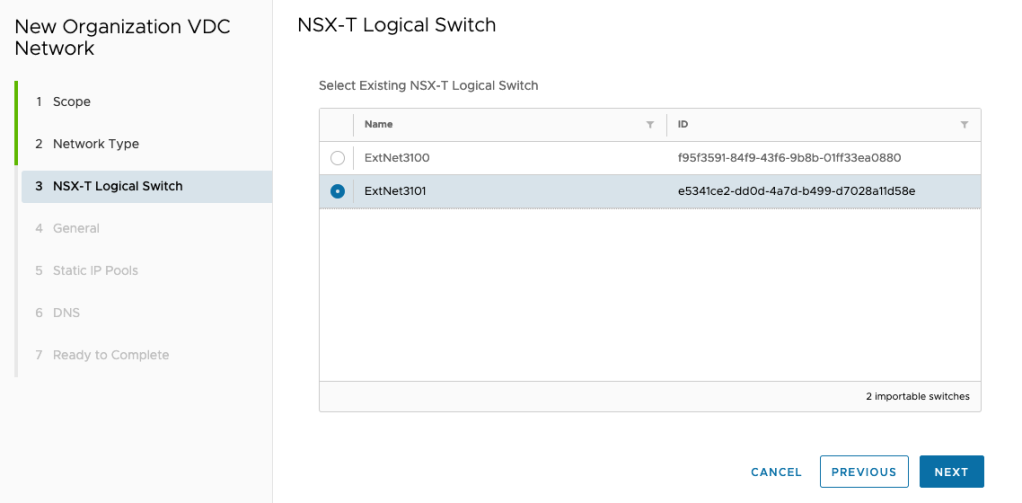
Then set gw , ip range and dns like before …
Go to vCenter, you will see the related segment like a port group but its NSX-T managed segment ….
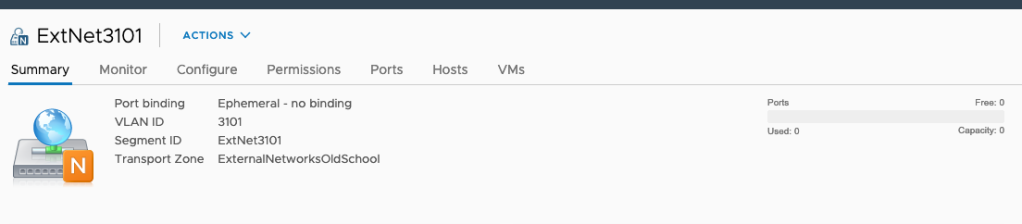
Happy networking 😛 😀
VM
