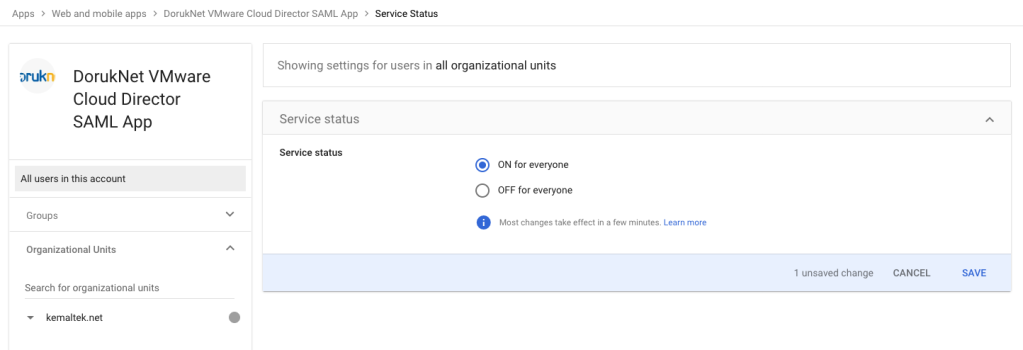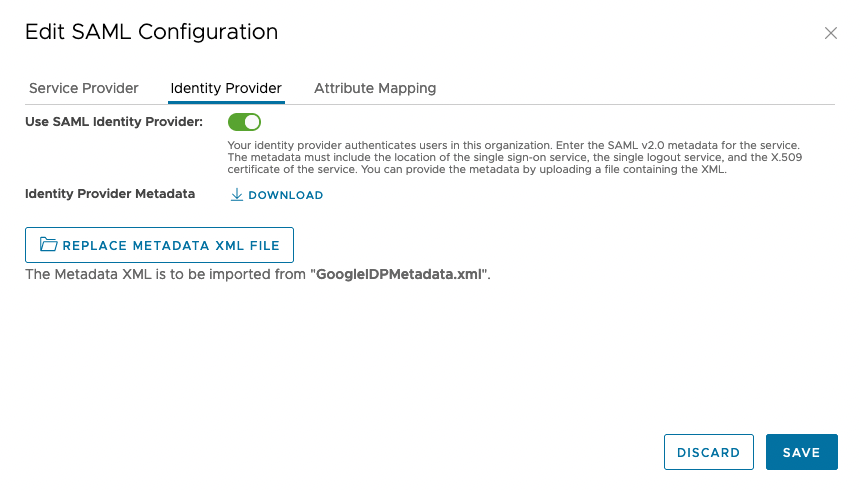Category Archives: HowTo
NSX-T and NSX ALB Installations Challenges
I already have working NSX Advanced Load Balancer but because of CSE 4.0 requirement is 21.1.3 i have to downgrade/recreate NSX ALB Cluster (Yes there is no running customer on it before 😀 )
Actually this article will point some other people already find a solution and what i applied but what i want to do hope more people access and find solution easily.
Everything was started when i deleted NSX ALB from NSX-T Manager (using 3.2.1.0.0.19801963) to install 21.1.3.
First problem is about NSX ALB ova file of controller-21.1.3-2p2-9049.ova , it was very strange upload process never over and hang sometimes %99 , sometimes %100 😀
Bakingclouds find the reason which about absent certificate of file, pls read this article. Simply there is no valid certificate and because of that upload never over and the way is find lower version of NSX ALB install it and then upgrade it required one 😀
Another problem, when try to deploy new NSX Advanced Load Balancer Cluster you are getting interesting problems like “Controller VM Configuration Failed” which you can see here.
I don’t know right now for only 3.2.1.0.0.19801963 version this is happening but like a cache or something remains in NSX configuration and need to cleanup related area, two good articles i’m sharing 1, 2
This is it
VM
Ubuntu 22.04 Cloud-Init vSphere vCD Customization Hell
This article about who want to still continute to have cloud-init with Ubuntu 22.04 and want to make customization when using VMware Cloud Director.
This article also could show some very simple things also show what is it ? and why i’m doing this things.
Everything started with How i could make customization with Ubuntu 22.04 without uninstall cloud-init.
Main problem is you will feel like everyting will work after customization but cloud-init will set to DHCP after next reboot kb 71264 !
Please read this links without getting bored 1 , 2 Somehow cloud-init feels need to recustomize vm and because of there is no input that time from VMware cloud-init will try to recustomize network settings and set to DHCP 😀
First link of course from VMware, always need to query about Guest OS Customization, use this link and related os and vCenter versions. For Ubuntu 22.04 support links contents are not enough.
Short before customization what you should do;
Activated root password and root password based logging before execute each commands next and deleted installation time created user. To delete installation time created use after activate root, i rebooted server and then delete it.
NSX-T Backend and import Segments like old days external networks to OrgvDC
When i saw there is no direct network for NSX-T backend i little surprised, thing that where gone old port groups what we were adding before under External Networks and then assign to OrgvDC
Good news if still using NSX-V backend its allowed, you can continue until migrate it to NSX-T

Come to NSX-T again, still there is a way to do it but with different style ;
New object name is a segment, I mean instead of create port group via vCenter we will start to create a segment which will be shown NSX-T managed port group, all other settings like uplink profile, modes and other things will be managed via NSX-T Manager.
Go to Segments from Networking and click ADD SEGMENT
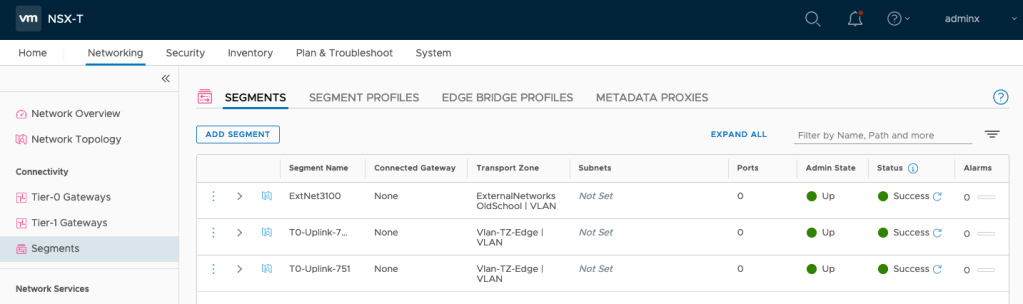
Don’t forget related Transport Zone also need to be assigned related vSphere or vCenter vSphere Nodes which will help under what distributed switch related port group will be created.
Not* I’m using vSphere 7 with vDS integrated NSX-T
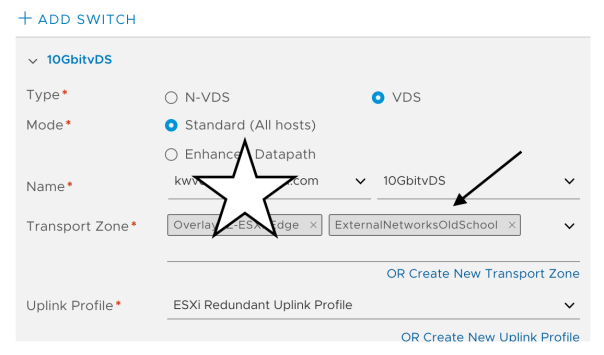
Set only name of the segment, important part is you have to choose Transport Zone and set VLAN ID.

Wait status turn to green ….

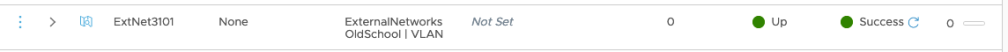
Then via vCD Administrator tenant portal you can import this segment to related organization again like old days …
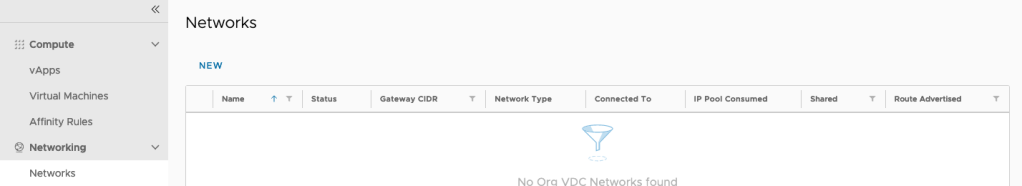
NEW –> Current Organization –> Choose Imported

Choose what you created segment before
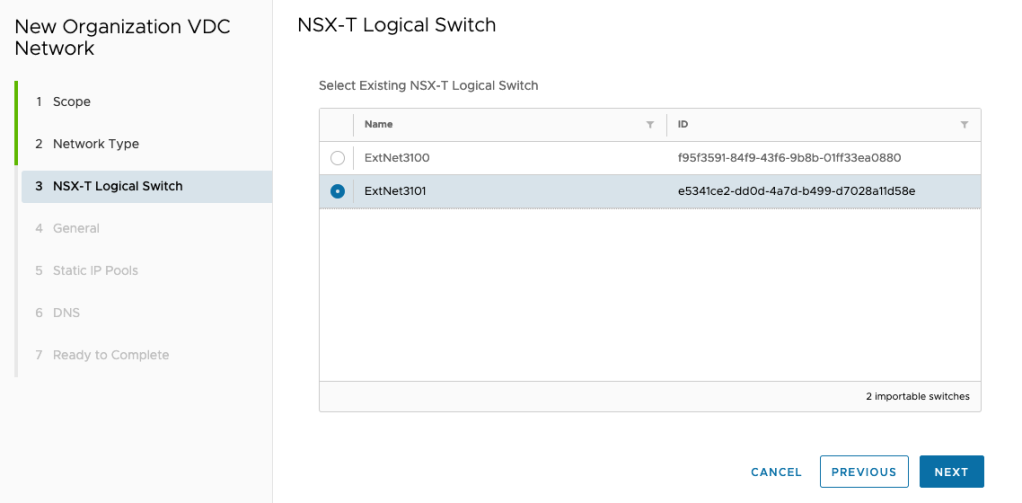
Then set gw , ip range and dns like before …
Go to vCenter, you will see the related segment like a port group but its NSX-T managed segment ….
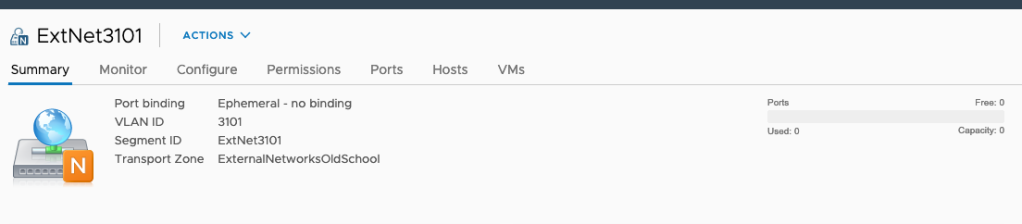
Happy networking 😛 😀
VM
Better Standby Appliance Setup with vCD 10.2
First I little confused when i couldn’t see “VCD Configure” section and questioned where i will set my nfs server settings 🙂
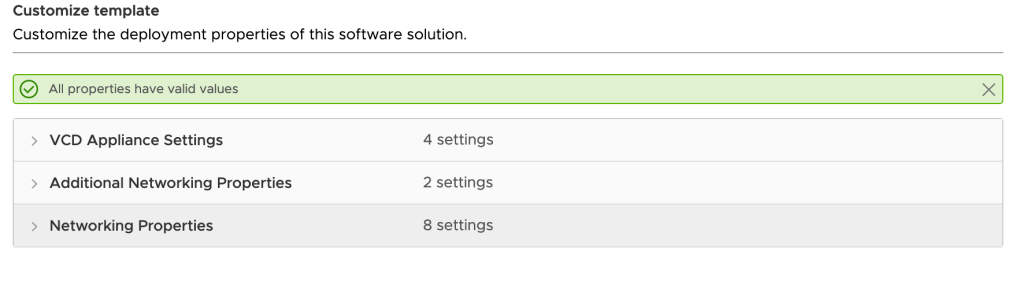
Good thing is, its really perfect set ntp server and IP address and next 😀 another setup screen will wait you after OVF deployment over and you will set nfs server and path there
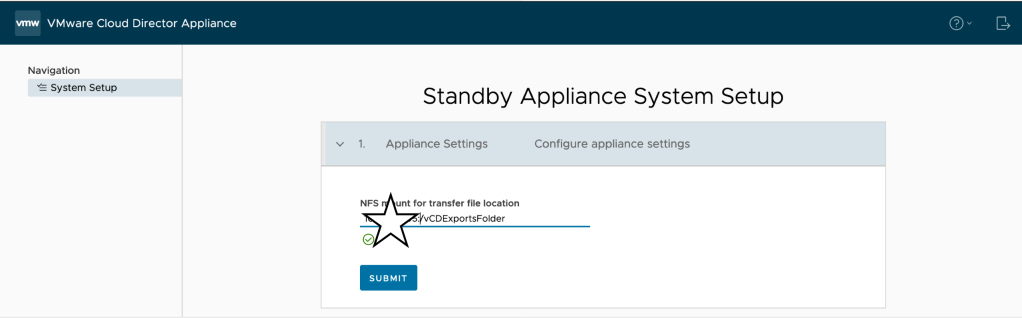
SUBMIT and wait for DB sync
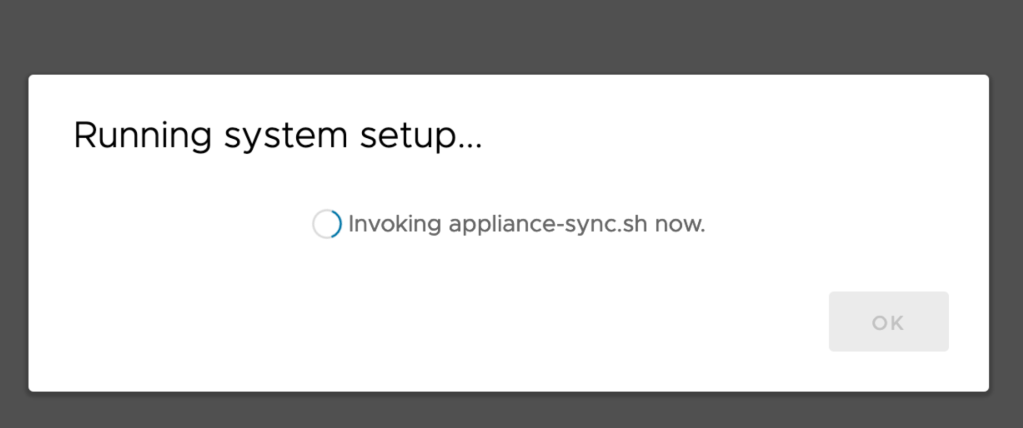
its over …

Check health, its important because if you set automatic failover its mode will be (as for me) INDETERMINATE
Set it automatic via api again, if you need a help to set it check this out.
🙂
VM
vCD Upgrade or Patch after 10.1 :(
This story started when i gently f*ucked my vCD HA 3 nodes version upgrade from 10.1 to 10.2
My database availability mode was AUTOMATIC 😀
Because of it, i did not read prerequisites good enough, executed Guest OS Shutdown for vCD Primary node and I felt like perfect because i already got the backup and easy will take snapshot and continue to upgrade but after reboot saw that I have two primary, one is failed state (of course its my old primary db)
I expected that I have to do something to fix this with like re-register primary node as a secondary or/and use repmgr node rejoin (also saw something from Stack Overflow) but because of its in production and no need to take risk, i fallowed the way ;
Unregister vCD Node from repmgr : (Here because of this node remain primary use primary flag to remove)
/opt/vmware/vpostgres/current/bin/repmgr primary unregister –node-id=7590 -f /opt/vmware/vpostgres/current/etc/repmgr.conf
Then I deleted related vCD node and create new one as a standby and join to the cluster again, after looks like everything is fine, we are in game again …
Read the rest of this entryAuto Deployment of NSX-T 2nd and 3rd manager deployment failed/hanged
Actually this is very stupid situation maybe you could face with this issue
After first NSX-T 3 Manager deployment 2nd and 3rd deployments are done by NSX-T Manager UI. Somehow when trigger auto deployment installation hang %1.
When I check from vCenter, yes there is an event for deployment but its 0% and time out after ..
After some investigation i saw that different dns servers are used for vCenter and NSX-T Manager and somehow DNS server which used for NSX-T Manager have zone record for domain and because of that zone do not have related records NSX-T Manager couldn’t resolve FQDN of vCenter and OVF upload never over and timed out …
After fix dns issue problem has been resolved …
VMware Cloud Director 10.1 Automatic Failover
After vCD 9.7 with a new name VMware Cloud Director 10.1 there is a support for set postgre Failover Mode: AUTOMATIC with repmgr
Looks like a new API is available, its VMware Cloud Director Appliance API version 1.0.0 and you could find out reference of API here.
Looks like its MANUAL right now …

People like me who forget everything about bash, go to console and set username, password variable make it base64 encoded and use curl for request to port 5480
BASIC_AUTH_USER=”your root username”
BASIC_AUTH_PASSWORD=’yourpassword’
AUTH=$(echo -ne “$BASIC_AUTH_USER:$BASIC_AUTH_PASSWORD” | base64)
Get it with echo $AUTH
Be careful sometime base64 encodings could return wrong on your linux machine, use https://www.base64encode.net/ when needed …
Execute command below to set it automatic
curl -k -X POST -H "Accept: application/json" -H "Authorization: Basic yourbase64" "https://yourcellip:5480/api/1.0.0/nodes/failover/automatic"
Lets check it from GUI

Thats it , now time to play on it 😀
Certificate is not always cause vCloud Director WebMKS Console “disconnect” issue
vCloud Director VM Console or WebMKS disconnect issue is not always about certificate, IP address of console proxy and port or Chrome issue 🙂
Don’t forget vCloud Director will try to establish connection to vSphere hosts via port tcp 902, check your firewall and connectivity first.
To debug, check the console-proxy file under the /opt/vmware/vcloud-director/logs folder.
For remember ;
- global.properties file will help you to check out console proxy and vCD IP address, if you are using vCD Appliance there is always single IP address will be !
- global.properties file will help you to check the port of console-proxy
- if you are using load balancer in front of vCD, for console proxy there is an option like consoleproxy.external.address to describe LB IP address
VM